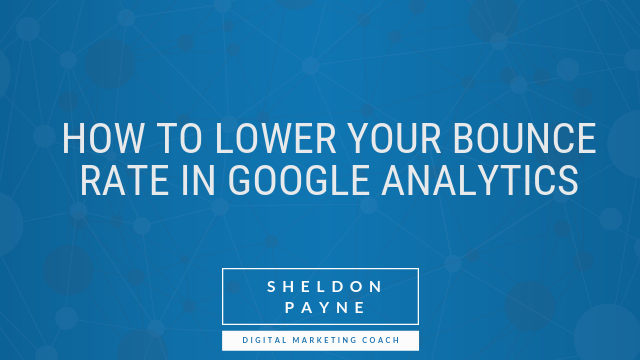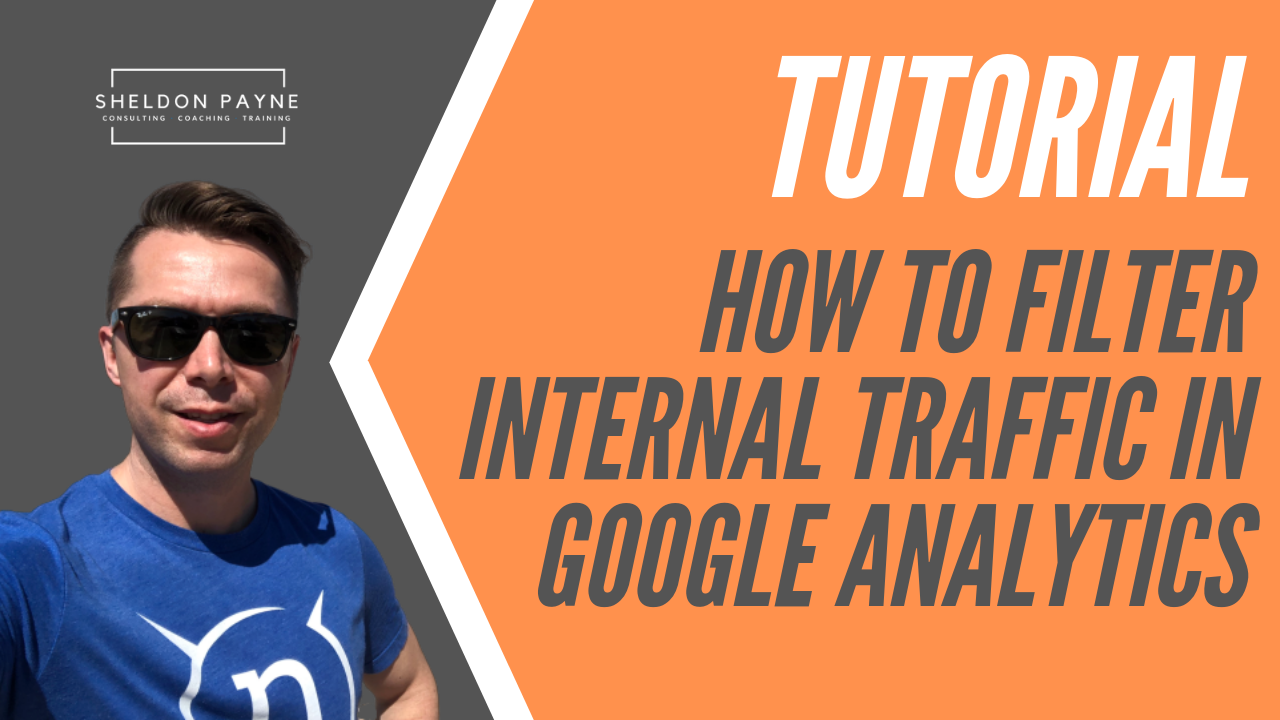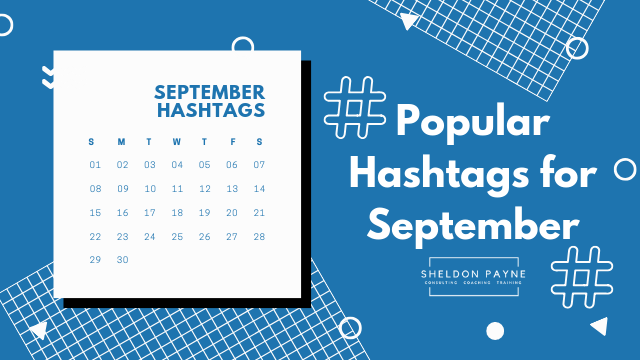
Popular September Hashtags For Your Social Media Marketing Calendar
The following are a number of popular September hashtags. They had been put together to make the work of a social media manager easy to fill their social media calendar for your business or your clients. September 1 – Pet Rock Day – #PetRockDay September 2 – (#LaborDay): you as a social media manager can …