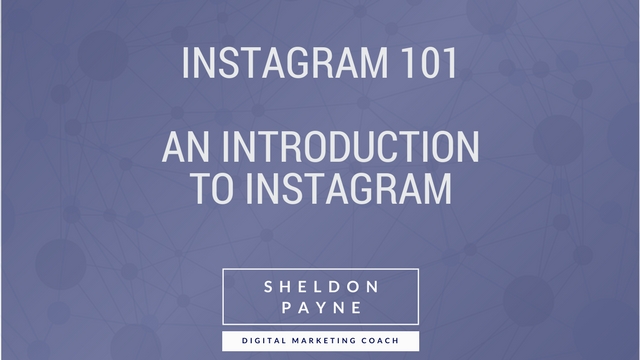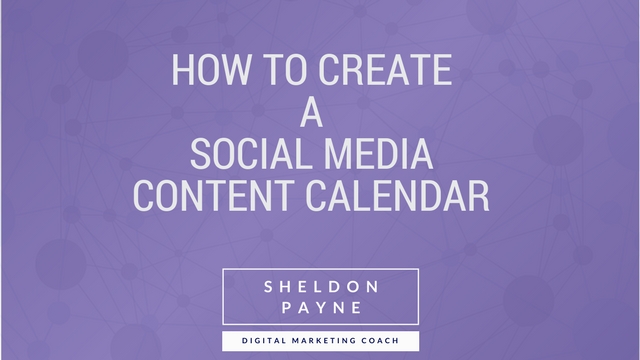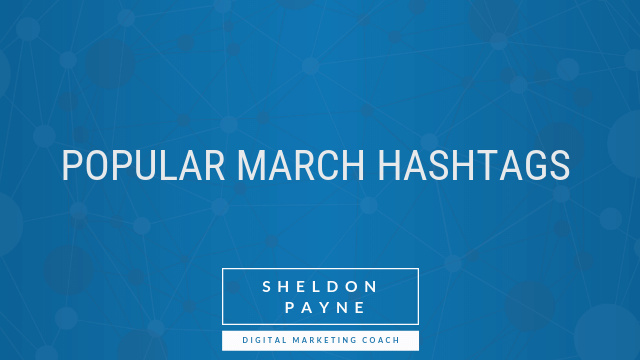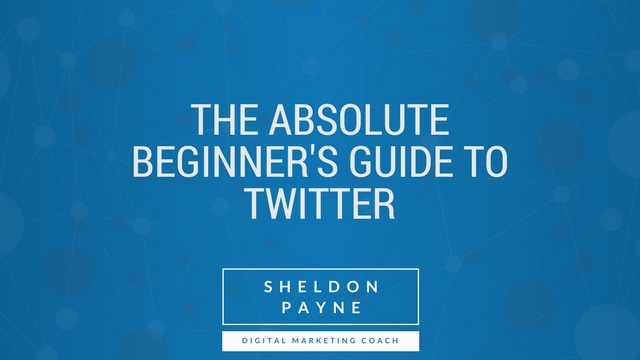An Introduction To Instagram
In this post, I’ll provide you with an introduction to Instagram, how to set it up and use it for your business. Please check back as this post will be updated on a regular basis with new feature updates, tips and strategies.
What social media entity is owned by Facebook, has 1 Billion monthly users, and is considered to be the single most important social network among American teenagers? If you said Instagram, you’re right. Instagram drives 58 times more engagement per follower than Facebook and 120 times more than Twitter. If you run a photography or other visual arts business, you’re probably already on Instagram, but no matter what kind of industry you’re in, the service should be part of your social media strategy.
Instagram is primarily a mobile-only application; there is a website interface, but it contains extremely limited functionality – you can view your feeds and update your profile, but you can’t post any content. When you launch the app for the first time, it will take you through the account setup process.
Why Instagram Is Important
- Over 1 Billion people use Instagram every single month
- 500 Million+ people worldwide use Instagram every day
- 80% of Instagram users follow a business on Instagram
- 400 Million+ Instagrammers use Instagram Stories every day
Instagram Basics
Setup Your Instagram Account and Profile
When setting up your account for the first time, you have two options, you can sign via the desktop platform at Instagram.com or you can download the Instagram App from the Apple Store, Google Play Store, or Microsoft Store.
The setup process is straightforward but here are some helpful tips when creating your account:
- Try to reserve a username that you are using on your other social media profiles as this will make it much easier for people to find you and your brand.
- If you are a business, set your account to the “Business Profile” as this will allow you to take advantage of the in-app insights and adverting options. This will also allow you set up direct publishing from tools like Hootsuite, HubSpot, and Buffer.
- If you are a business, choose a profile picture that is on-brand with your other social networks. (Profile Photos should be 110 by 110 pixels)
After signing up for an account, the first thing you’ll want to do is to follow some people and look at their photos. Like its parent, Facebook, Instagram uses an algorithm to determine what to show you and when so don’t panic if someone suddenly drops out of your timeline. Just go engage with their account and they should start showing up in your timeline again.
Find People to Follow
You can find your followings by connecting to Facebook or your phone contacts. If you want to search for other folks, click on the magnifying glass icon at the bottom of your screen and Instagram will show you some videos, Stories (we’ll get into those in a minute), and photos of people they think you might like. Other ways to find people to follow include searching for hashtags (#exploreNL or #loveStJohns if you live where we do, for example).
Engage
If you see a photo you like, you can double tap it or touch the heart icon underneath the photo. Tap the speech bubble to leave a comment. Tap the paper airplane icon if you want to send the photo as a private message to one of your Instagram friends. If you want to save the image to come back and look at later (great for travel or fashion planning!), click the bookmark icon.
Getting Your Instagram Profile Right
Before you start posting up a frenz, take some time to get your profile polished up. An Instagram profile consists of your display name, a profile picture (square/round), a 150 characters for a description, and a link. This is the only link you have to work within all of Instagram, unless you’re one of the few with a Verified account, who get special features.
Arguably, the two most important parts of your profile are your description and your link. Yourdescribe, as succinctly as possible, what your business does and include a call to action. Always have a call to action. You can use emojis in your description if it helps you get the point across.
You’d think that the link would be simple, put your website address in and leave it alone. But there’s more you can do with it. If you’re blogging for business, we recommend always creating a post that draws attention to your latest article and refers people to your profile to find the link. While using a shortened URL might seem appealing, we advise against it since people are less likely to click on a link if there’s no context to let them know where they’ll be going. That bit.ly link could be to anything without accompanying text.
As a business account, you can also add your physical address and contact button to your profile – two very handy things for businesses.

Posting Your First Instagram Photo
Time to get posting! Select the plus icon in the middle of the screen to start the process. The most recent photo from your camera roll will be selected, but you can scroll to choose another. If you want to take an in-the-moment shot (how we all used to use Instagram, back in the day), click on the word Photo at the bottom of your screen for stills, and Video for motion.
Tap the round button to take a photo, or hold it down to take a video. You can then choose one of multiple Instagram filters to apply to your picture. There are over 20 available filters to use, and by choosing the same filter or style of filters, your posted content will become instantly recognizable to your audience.
You can also tap on Edit at the bottom of your screen to do more fine-tuning, like adjusting brightness, saturation, contrast, and more. Once you’re happy with your masterpiece, tap on Next in the upper right of your screen.
Unless you’re a celebrity, you’ll want to include a caption with your photo. Share a thought about the photo and leave them with something that invites engagement. If other Instagram users appear in your photo, you can tag them. Write @username in the caption or tag someone in a photo, they will be notified of the post and can engage with it. If your photo is set to private, however, they will only get a notification if they’re following you. Unless you’re Instagramming from the Bat Cave, you should also geotag your photo by tapping on Add Location. If you don’t see your location, you can search for it.
The moment of truth… tap that Share link.

Posting Your First Instagram Story
Instagram Stories are photos and videos that show in a different feed and last for 24 hours before disappearing into the ether.
To post one from your timeline view, tap either on the camera in the upper left corner or your own profile picture if there’s a + on it. This will take you to your camera. Tap on the circle once to take a photo, hold down to take a video. You can add text or draw by using the two tools in the upper right corner: brush for drawing, Aa for text. When you’re happy, click the right arrow in the white circle and tap the empty circle next to Your Story to add it to your public story.
Sneaky tip: you can add photos from your camera roll by swiping up while in camera mode. You’ll see photos and videos that were created or saved within the last 24 hours. This is how you’ve seen people posting geofilters or stickers on IG Stories…they’re saving them from Snapchat first.
Instagram Live
Following Facebook’s lead, Instagram now has the ability (at least in the United States for now) to broadcast live. The one catch here is that, unlike Facebook, as soon as your broadcast is done, it disappears. There is no playback. For this reason, we’re still evaluating its usefulness as a marketing tool in lieu of Facebook live.

Tools for Instagram Management
If doing all the editing, writing, and tagging in the moment is too daunting, don’t fear, there are tools to help.
Instagram has been much more closed and restrictive with what it allows third-party apps to do on Instagram, and the rules are always shifting. It’s important to note that while you can do all your prep work in advance, there’s no automated posting to Instagram – you’re still going to need a phone in hand. There may be apps that claim to get around this but beware, they’re violating the Instagram Terms of Service and could possibly get your account in hot water if they go down.
Tools that let you view your timeline have been barred. Tools that let you follow and unfollow from the app have been barred. Tools that monitor your followers and unfollowers have also recently been barred. If you’re going to use 3rd party tools, ensure that you stay aware of changes that could affect them.
For prepping your content, we like HootSuite and Later.com. Iconosquare can be used to analyze your engagement and makes it easier to respond to comments. An app like Focalmark can help you find relevant hashtags.
Planning Your Instagram Marketing Strategy
Consider staggering your best content over a period of time to naturally build engagement. Due to Instagram being a visual medium, you’ll need to be creative in the way you engage with customers – lifestyle content historically connects well with the Instagram audience, and as with any social media platform, the more you interact and engage with your audience’s posts, the more they’ll interact and engage with yours.
Most brands release one to three posts a day, but you should experiment with your content and see what better engages your audience if it’s at a specific time or day or with a specific hashtag.
Despite its status as a visual medium, Instagram is incredibly versatile in the kind of content that you can post that will help drive engagement with your customers. If you’re a writer or publisher, post images of inspirational quotes from your material. If you’re a construction company, post a video explaining what to look for when purchasing a house. Instagram may not be as robust in features as other social networks, but what it is capable of it does robustly and elegantly. It’s the perfect way to subvert the traditional business/customer relationship by having the personality and culture of your company on full display.
If you are struggling to make Instagram work for you or your business, ask me about my Instagram For Business Training
Find Me on Social Media
Twitter – https://twitter.com/Sheldon_Payne
Facebook – https://www.facebook.com/sheldon.payne/
Instagram – https://www.instagram.com/sheldon.payne/
YouTube – https://www.youtube.com/user/PaynesBrain
LinkedIn – https://www.linkedin.com/in/sheldonpayne/
Join My Facebook Group – Newfound Marketing Masterminds
Sign Up for My Newsletter – Sheldon Payne Newsletter