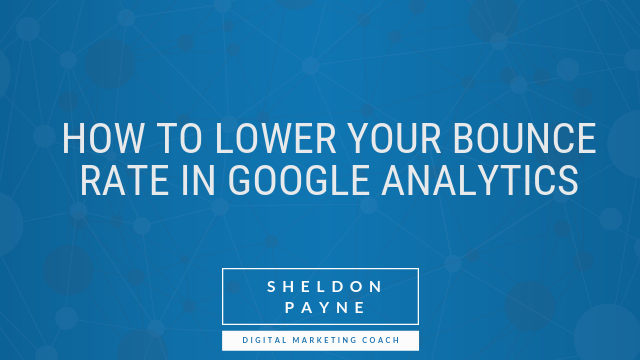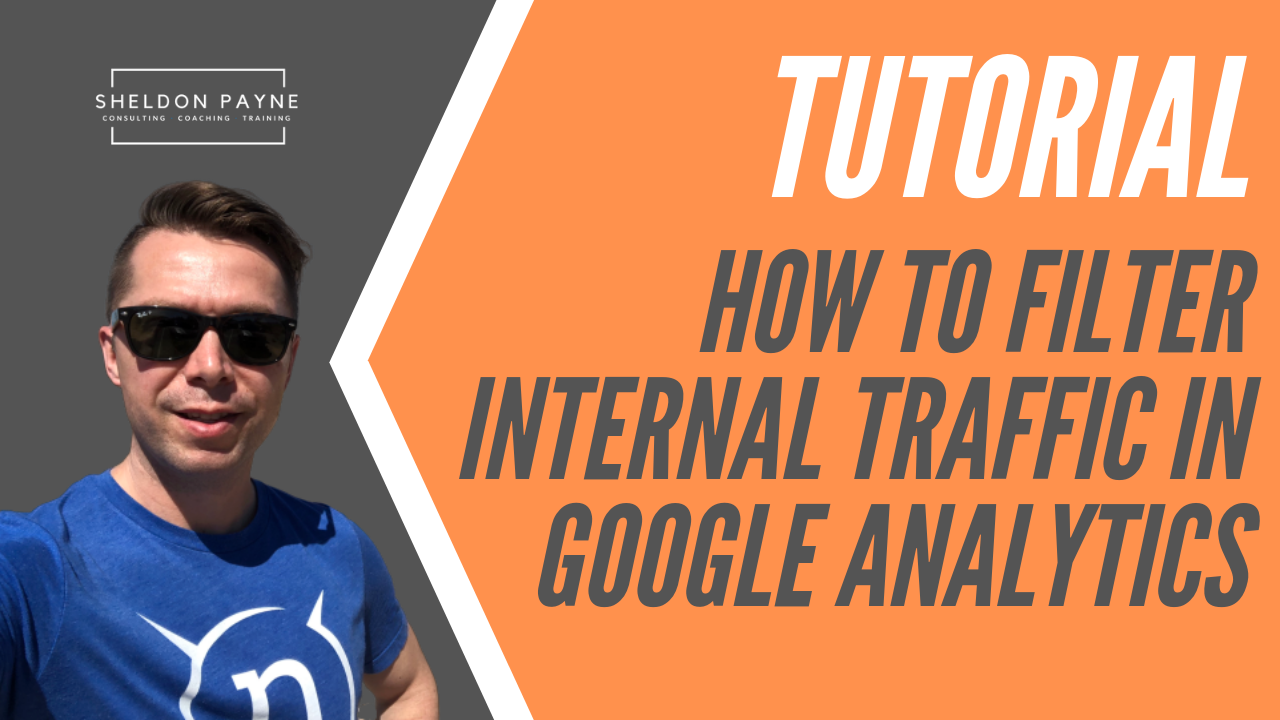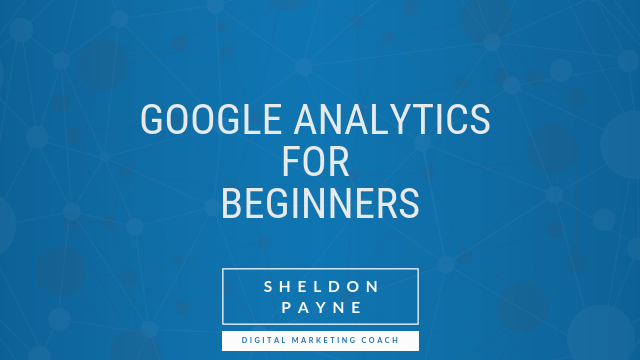Easy Ways to Improve Your Bounce Rate
Build it, and they will come. When referring to website visitors this mantra may (or may not) be true, but that’s only part of the story. What truly matters is what happens when your visitors reach your site. If they glance at it and don’t like what they see, they will leave without performing any actions. That’s called a bounce, and that’s usually a bad sign.
What is a Bounce Rate?
One of the more important site metrics that Google Analytics measures is bounce rate. They define a site’s bounce rate as “single-page sessions divided by all sessions, or the percentage of all sessions on your site in which users viewed only a single page and triggered only a single request to the Analytics server”. In other words, the number of times a visitor arrives at your site and leaves without visiting any other pages, divided by the total number of visitor sessions on your site over any given period.
What is an Acceptable Bounce Rate?
It’s important to recognize that your website will probably never achieve a 0% bounce rate. There will always be people who come to it and leave without performing any other action. Maybe they clicked on it by accident. Maybe they scanned it quickly and decided it wasn’t what they were looking for. Maybe they bookmarked your site with the intention of coming back later. Whatever the reason, people will come and go from your website, and a significant bounce rate is a natural result.
The question then remains, what is an acceptable bounce rate?
Based on the data gathered in the Rocket Fuel Study, here’s a bounce rate grading system of sorts:
25% or lower: Something is probably broken
26-40%: Excellent
41-55%: Average
56-70%: Higher than normal, but could make sense depending on the website
70% or higher: Bad and/or something is probably broken
While there is no definitive answer to this, the general consensus is that a lower bounce rate is preferable to a higher one. Having said that, even Google reminds us that not all sites are created equal and that depending on the goal of your landing page, maybe it’s perfectly acceptable that the visitor has no other action to perform.
If we assume that the majority of landing pages are created with the purpose of funneling a visitor toward a specific action, or series of actions, then a lower bounce rate is preferable. Let’s take a look at 9 easy changes you can make to your website today to improve your bounce rate and keep your visitors on your site longer.
Speed Up Your Page Loading Time
It doesn’t matter how amazing your site’s content is, if your visitors have to wait for the pages to load, they probably aren’t going to stick around long. The days of slow internet are in the past; high-speed internet is everywhere now. It is critical that your site is optimized for speed. This includes using a premium theme (or quality code, if your site is a custom design), being hosted on quality servers, and using proper image compression.
Use an Easy-to-Read Layout
How many times have you gone to a website and thought “Yuck.. what a mess!”? Content might be king, but if it’s not displayed well, the message is going to get lost along the way. Choose your colours carefully. Use headings and smaller paragraphs. Include images or videos in a way that enhances your content, not distracts from it.
Keep Your Content Relevant
Nobody likes change. That’s a given, but there’s nothing worse than out-of-date content. Writing a fantastic post is only the beginning. It’s not enough to hit “publish” and walk away from it. Best practices dictate that you should periodically review your site to give it a quick refresh, and update any content that might need dusting off.
Be Mobile-Friendly
Mobile users are the fastest-growing segment of internet traffic. Don’t make their website experience any less than ideal than that of your desktop visitors. By default, most premium themes are responsive, meaning that the site layout will automatically adjust to match the size of your visitor’s screen. The viewing experience of someone on a computer with a large screen will be comparable to someone using an iPhone or tablet. The site doesn’t merely shrink on the smaller screen. It will automatically resize and change the layout to make maximum use of the limited screen area.
Develop a Well Thought-out Marketing Strategy
Users don’t like pop-up ads. While most websites do have some form of ad revenue generation, excessive use of pop-ups and other advertising strategies are bound to sour a user’s experience. Rather than bombarding a visitor with a bunch of pop-ups, consider minimizing their use and allowing the user to consume the content.
External Links Open in New Window
This is one of those seemingly obvious, but consistently overlooked, ways of improving your site’s bounce rate. Any time you include an external link on your page, ensure that it is set to open in a new tab or window. Why? By their very nature, external links are designs to send your visitor away from your site. While there’s nothing wrong with that, and Google actually likes to see external links on a page, you don’t want to redirect your user completely away from your site. Having an external link open in a new window allows them to view that other page, but still maintain a foot in yours. Think of it as a win-win for everyone.
Link to Relevant Internal Content
It’s equally important to use internal links to relevant content on your site. The key phrase here is “relevant”. You don’t want to send your visitors through a maze of old posts or pages simply to put a check in the “link internally” SEO box. Your objective should be to guide your visitors logically through various topics. If they get confused, they will leave.
Employ a Clear Call to Action
Every page or post must have a clearly defined goal and a single crystal-clear call to action. Do you want your visitor to click to sign up for your newsletter? State that. Do you want readers to comment on your latest blog post? Ask them. There should be no guessing when it comes to the meaning of your page or post.
Site Search
Websites are written by humans for humans. Although Google and other search engines can crawl an entire site at the speed of light, humans use a different method. We like to search for things, so give the users a hand and add a visible search box to your site. You’ll be amazed at how many of them appreciate being able to navigate between topics by entering a word or two into that search box.
The Bottom Line
Anything that you can do to increase the length of time, and overall engagement, of visitors on your site, is worth putting into action.
Join Me on Social Media
Twitter – https://twitter.com/Sheldon_Payne
Facebook – https://www.facebook.com/sheldon.payne/
Instagram – https://www.instagram.com/paynesbrain
YouTube – https://www.youtube.com/user/PaynesBrain
LinkedIn – https://www.linkedin.com/in/sheldonpayne/
Join My Private Facebook Group – https://www.facebook.com/groups/NewfoundMarketingMasterminds/
If you know of any other hashtags that I may have missed, please leave it in the comments or send me a message and I’ll get it added to the post.
What are some other methods of improving the bounce rate that you might have used on your site?